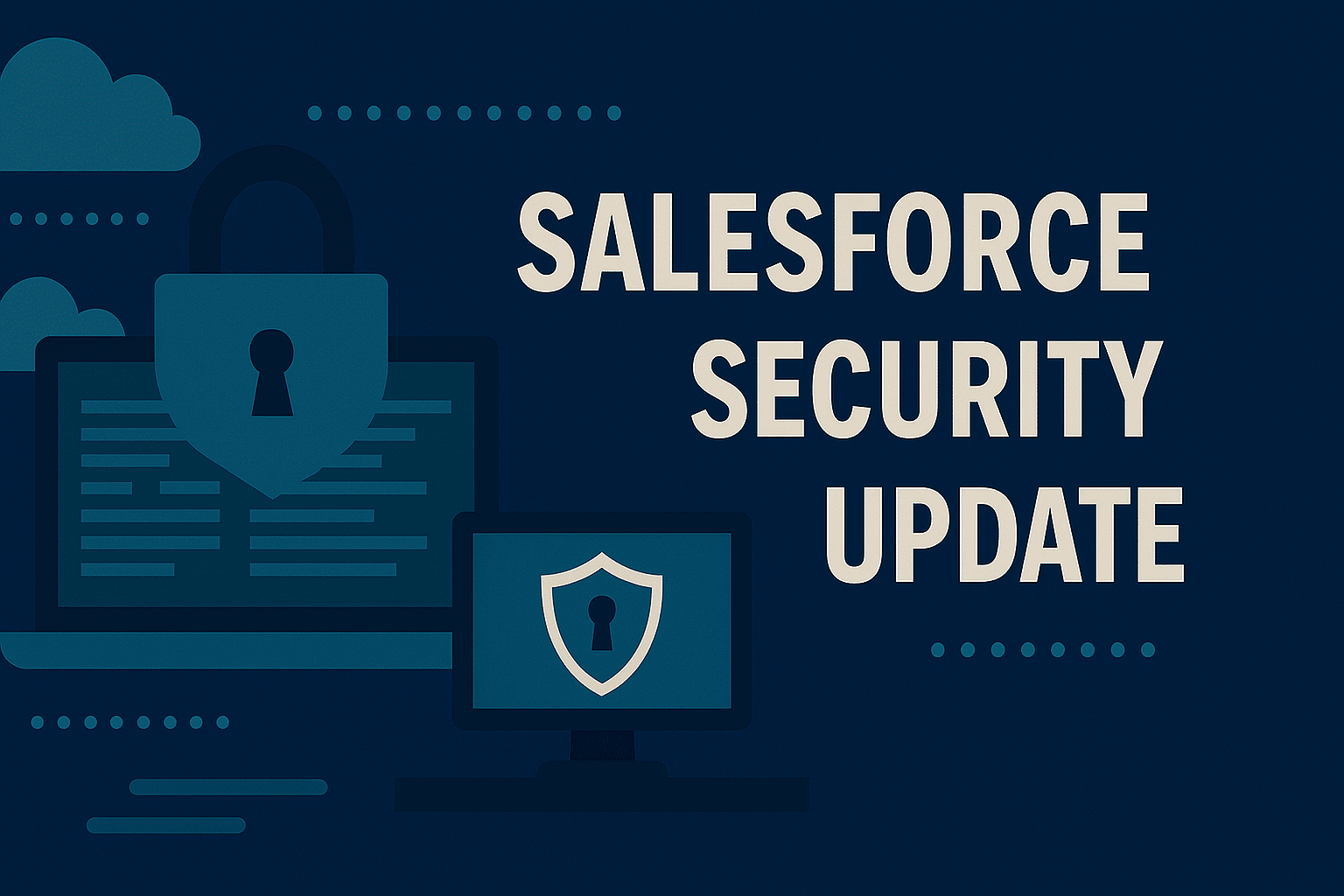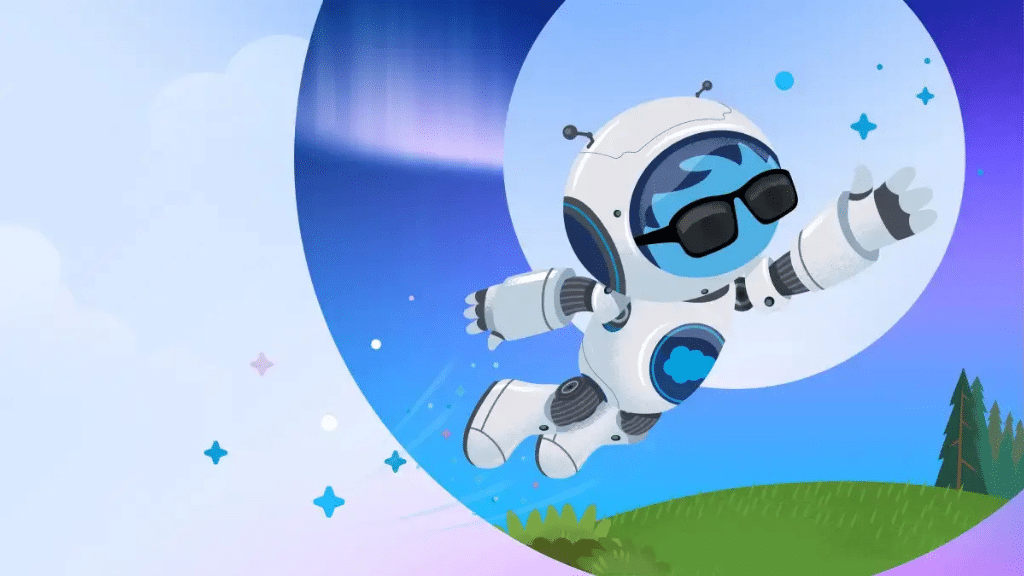Each year, Salesforce releases three seasonal updates that provide enhancements and key upgrades to their product offerings. Those releases take place in the Spring, Summer, and Autumn, albeit with Salesforce calling them Spring, Summer, and Winter.
At the time of writing this post, we are right around the corner from the rollout of the Spring ’25 release, with most Salesforce instances getting this release in February. In this post, we are going to share a sampling of standout highlights that we think might be useful for our nonprofit customers.
Who should read: this is a Salesforce Administrator focused blog, as opposed to one focused on end-user functionality. We will endeavour to produce a follow-up blog, focusing on new end-user functionality.
But before we get to it, we thought it would be worth providing some brief instructions on how to find out when your org will be upgraded to the Spring ’25 release.
How to Find Out When Your Org Will Be Upgraded
Finding out when your org will be upgraded is simple, it just takes a few steps. You will first need to know what instance of Salesforce your org is running on. To find this, you need to go to Company Information which can be found in Setup using the Quick Find search bar. On the Company Information page, locate the Instance field, and grab the instance number (it will be something like UM8 or CS26). Once you have that, you will be ready to carry out these steps to find your release date.
- Go to https://status.salesforce.com.
- Type your instance number into the search bar on the page.
- Click the instance number when Salesforce displays the option.
- Click the Maintenance tab to view the maintenance items for your instance.
- Find the Major Release maintenance items and make a note of them.
- The Major Release items listed in the maintenance tab are the dates when your org will be upgraded to that release. For this release, you will be looking for the Spring ’25 Major Release.
Spring ’25 Release Highlights
Now that we’ve covered how you can find when your org will be upgraded, let’s get on to the highlights we think are worth noting for this release. This will not be an exhaustive list as there are other excellent articles that cover release highlights that we would encourage you to check out (links below). To keep things simple, we will highlight what we feel are the key updates to know about in each area we will be focusing on, we’ll also provide links for other items we feel are worth you knowing about but don’t feel we need to cover in detail. For now, these are the key areas of enhancements that we think are the most helpful to know about. Let’s dive in.
Analytics Updates
The first area we want to highlight covers updates around the area of analytics. For most of our Nonprofit Clients, this will be primarily around Reports and Dashboards. However, if you are a customer using Einstein Analytics and Tableau, there are release updates covering these areas as well.
Enhanced Custom Report Types Are Now Available
Admins will be able to enable Enhanced Custom Report Types in this release. Enhanced Custom Report Types come with the ability to create custom List Views for Custom Report Types along with a new setup module for the creation and management of Custom Report Types. The updated module makes it easier to link multiple objects to your chosen Report Type, add fields to it, and to create sections for the Report Type. This updated framework is generally available as of this release. The screenshots below highlight provide some insights on how the updated framework works in practice.
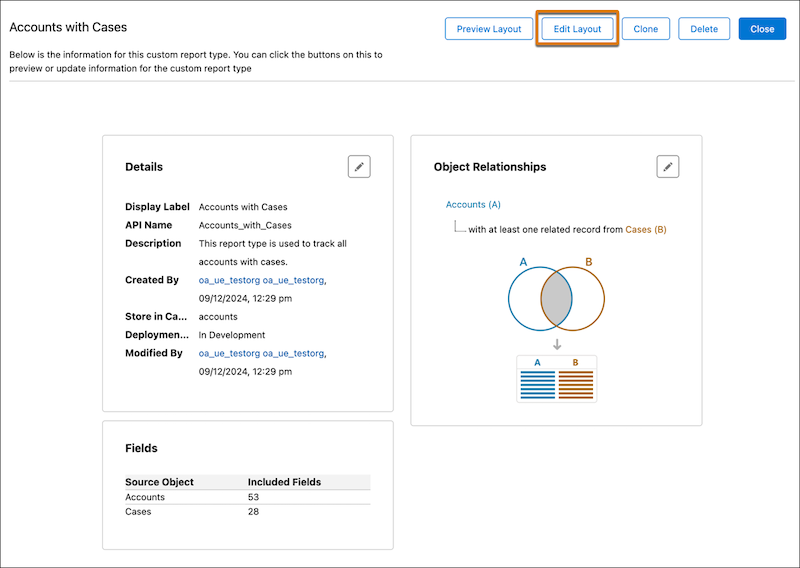
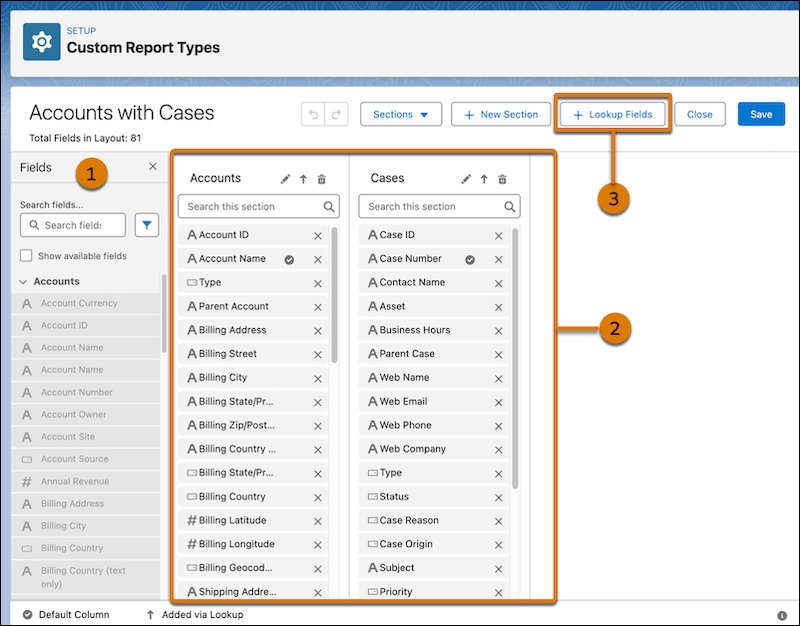
According to the Spring ’25 Release Notes, Admins should do the following to edit Enhanced Custom Report Types:
Other Analytics Updates to Take Note Of:
Customisation Updates
The next area we want to highlight is updates in and around the area of customisation. This area will focus mainly on items in the area of List Views and Permissions.
List View Enhancements
There are a wide selection of List View Updates in this particular release. In this post, rather than go over each individual item, we are simply going to summarise what we believe to be the key updates and provide a list of other release notes we feel are worth reading.
Multi-Column Sorting for List Views and Related List Views
In this release, multi-column sorting for List Views will become Generally Available. We covered multi-column sorting in our Winter ’25 release blog (a link to that section is available here). In brief, multi-column sorting for list views allows Admins to enable the ability to sort a List View by up to 5 different columns. No updates to the framework are a part of this release, so the functionality remains the same as it did in the Winter ’25 release.
This release does see the addition of the ability to sort Related Lists by multiple columns. This works in the same way as multi-column sorting for List Views does. If you have multi-column sorting for List Views enabled, you will be able to navigate to an objects Related List and configure the sort parameters by clicking View All and then click to configure the sorting options. It is important to note that customisation of multi-column sorting applies to Users at an individual level, sort configuration does not apply at an org level. Multi-column sorting also applies to Dynamic Related Lists.
Other List View Updates to Take Note Of:
Permission Enhancements
With regards to permission updates, there are two updates to be particularly aware of in this release.
View All Fields and Modifications to View All and Modify All Permissions
There is a new permission for standard and custom fields in Salesforce. This permission is called View All Fields. When you enable the View All Fields permission for an object, every user in your org will have Read Only access to all fields for that object. This permission makes it easier to allow your users to see the data stored in all of the fields for an object. Please be aware that if a field is not included in a Page Layout or Dynamic Form, users will still not see it on the record page. When View All Fields is enabled, this permission is automatically applied to any field created for that object.
As a result of the addition of the View All Fields permission, the permissions historically named View All and Modify All will be renamed to View All Records and Modify All Records. This change makes it clearer to Admins what permission is being granted. No changes have been made to the permissions, the change here is only affects the naming of the permissions. For reference, View All Records allows users to see all records for that object, whereas Modify All Records allows users to edit any record for that object. In both cases, the View All Records and Modify All Records permission overrule any sharing limitations imposed on that object by Profiles, Roles, Permission Sets, and Sharing Settings.
Other Permission Updates to Take Note Of:
Security, Identity, and Privacy Updates
There are two key highlights we want to focus on in the area of Security, Identity, and Privacy. The updates we will focus on cover the user experience around first gaining access to Salesforce, and to how password resets are handled.
Customise the Welcome Email Sent to New Users
In this release, Admins will now be able to customise the email that is sent to new users that are added to Salesforce. The way to set this up is relatively simple, you will need to set up a Classic Email Template in Salesforce. The email template should include the new bespoke merge field called {!NewUserWelcomeEmailLink}. This field is populated automatically with a verification link, when a new user receives the welcome email, they just click the link to begin the verification process. To enable this framework, an Admin should add the email template to the Welcome Email Template field in New User Welcome Email Settings in Session Settings. Admins can set the Welcome Link to expire in either 1 day, 7 days, or 180 days. Once the link expires, a new link will need to be sent if the user is not verified.

Use of Multi-Factor Authenticator Will Be Required for Password Resets
Users will now be asked to use their chosen Multi-Factor Authenticator for password resets. This change is part of Salesforce’s focus over the last few years to further enhance their security protocols. How this will work is that when a user clicks on the forgot password link when trying to login, an email will be sent with instructions on how to reset their password. Once the link in the email sent is clicked, the user will be asked to confirm their identity by using the verification method they have chosen to use for their login (Salesforce Authenticator, Google Authenticator, Authy, etc.). Once the user has verified their identity, they will be able to set up a new password and regain access to Salesforce.
N.B. Please be aware, this update will be enforced on a rolling basis between the dates of 17 February and 31 March.
Other Security, Identity, and Privacy Updates to Take Note Of:
Experience Cloud (Portal) Updates
There is one main update for Experience Cloud we think you should be aware of in this upcoming release:
Biometric Logins are Now Available for Mobile Experience Cloud Apps
Users can now gain access to Portals built on Experience Cloud (mobile) using a Biometric Login. This allows users to use fingerprint or facial recognition to login into a portal that uses Experience Cloud’s Mobile Publisher framework. Please note, Biometric Login is only available under certain conditions, these conditions must be met to use the button.
The conditions to allow usage of the Biometric Login button are as follows:
- The Portal must be built using Mobile Publisher for Aura and LWR Sites.
- You must have a minimum of one active Community licence in your org.
- The component is only supported on Experience Cloud apps configured with User Opt-In Biometric Login.
Other Experience Cloud (Portal) Updates to Take Note Of:
Flow Enhancements
Finally, in this release there are a number of Flow enhancements.
The standout updates from this release for Flow in our mind are:
If you would like to see more detailed information on some of the updates to Flow, our Salesforce Consultant, Mark Jones is working on a series of posts, which you can access here.
Closing Comments
So that’s our top (Admin focused) updates we think you should know about for the recent Spring ’25 seasonal release from Salesforce. As stated at the beginning, this is not an exhaustive list of updates, below we have shared some additional resources for you to check out and get more information on the features and updates coming in this release.