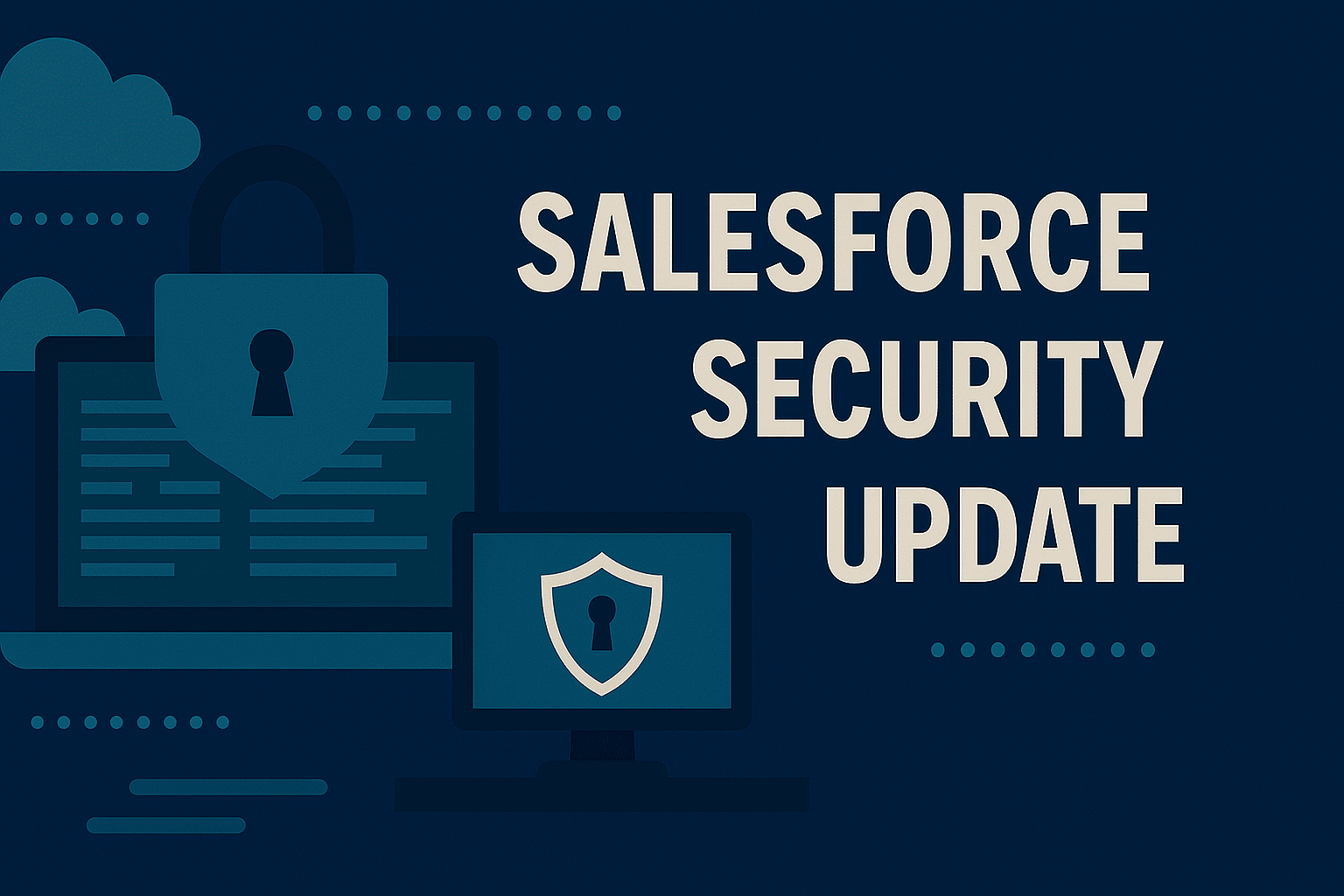However, emails sent from Salesforce can often be flagged as spam by the recipient’s email service. This can not only hamper effective communication but may also lead to missed opportunities. You may have already tried some of the fixes Salesforce recommend and only to find that they haven’t solved the problem.
If your Nonprofit is struggling with emails landing in spam or junk folders, we have a solution that can help alleviate this issue in the form of SMTP2Go. SMTP2Go is a reliable and secure email relay service that enhances email deliverability. By integrating SMTP2Go with your Salesforce environment, your Nonprofit can improve the likelihood of emails reaching their intended recipients efficiently and reliably, and you’ll gain powerful reporting tools to track email performance. This cost-effective solution not only boosts your communication efforts but also provides a beneficial framework to keep your organisation connected and engaged with your community via email. To dive into this a little further, let’s unpack what an email relay service is, particularly in the context of emails sent via Salesforce.
What is an Email Relay Service?
An email relay service is a processing tool that can review and make adjustments to encoding within your email to ensure higher rates of deliverability. Any email you send has what is called a header, code that lies beneath your email that includes markers which can affect message deliverability. An email header includes lots of information, including where your email was sent from. If you are using a non-traditional email service (like Salesforce), email clients and domains can see this from the header and flag the email as potential spam (even if the email is secure and doesn’t include other spam markers). Salesforce has an option in it’s email deliverability to ensure security called “enable Sender ID compliance”, and this setting adds a hidden flag in the email to try and inform an email domain that the email is safe. However, turning on this setting forces the sender name to be visualised to the recipient as being from “noreply@salesforce.com on behalf of insert your email address”. The inclusion of the noreply@salesforce.com address is also included in the header code of your email, and it is this that can be a problem for email clients and/or domains. In the context of emails sent from Salesforce, an email relay will process the emails you send from Salesforce, reviewing the header code and cleaning it in such a way that informs the email client/domain that the email being sent isn’t spam.
As a result, by implementing SMTP2Go, you can turn off the Enable Sender ID Compliance setting in a way that is still safe and secure. The result is that if you send an email from Salesforce it will remove the “noreply@salesforce.com on behalf of insert your email address” reference, and will instead show the name and the email address of the person or organisation wide address sending the email.
How Much Does SMTP2Go Cost?
SMTP2Go’s pricing appears quite affordable for Nonprofits of most sizes. The rate is mainly based on how many emails you send per month and the number of days of reporting you might want to view.
To summarise this, we have placed a table below showing the pricing for SMTP2Go, the number of emails you can send on the plan, and how many days of email reporting you get on it.
| Plan Name | Pricing | Number of Emails | Number of Reporting Days |
| Free Plan | $0 per month/year. | 1,000 Emails | 5 Reporting Days |
| Starter Plan | $15 per month / $150 per year. | 10,000 Emails | 30 Reporting Days |
| Professional Plan | $75 per month / $750 per year. | 100,000 Emails | 30 Reporting Days |
N.B. Please note that SMTP2Go does not currently offer a Nonprofit discount. Full pricing details can be found here. Please also note that SMTP2Go changed their pricing plan after the original publication date of this post.
In our experience, most of the clients we have implemented SMTP2Go for can either use the Free or the Starter Plan.
How Can Nonprofits Benefit from SMTP2Go?
Integrating SMTP2Go with Salesforce offers several key advantages that can significantly enhance the communication capabilities of Nonprofit organisations:
1. Improved Email Deliverability
One of the most critical challenges for Nonprofits is ensuring that their emails are delivered to the recipient’s inbox rather than the spam folder. SMTP2Go provides a reliable and secure email relay service that enhances deliverability by leveraging a trusted infrastructure, ensuring your important communications reach their intended audience.
2. Enhanced Sender Reputation
Emails sent from Salesforce often appear as noreply@salesforce.com, which can be impersonal and more likely to be marked as spam. SMTP2Go allows Nonprofits to have the from email address and sender name displayed without this, improving the sender’s reputation and increasing the likelihood of emails being opened and read. Personalised sender addresses build trust and make your communications more recognizable and credible. Recipient’s will also be able to reply to the emails they receive and send the response directly to the sending email address.
3. Comprehensive Email Tracking and Reporting
Understanding the performance of your emails is crucial for optimising your communication strategies. SMTP2Go offers powerful tracking tools that provide insights into email deliverability, bounces, opens, and clicks. These analytics help Nonprofits assess the effectiveness of their campaigns, identify issues, and make data-driven decisions to improve engagement. SMTP2Go also notes why an email was rejected by a server should that occur.
In terms of email tracking, the Activity Dashboard provides several items of interest:
- The number of emails sent across a billing month (and the date of the next reset).
- The Bounce rate percentage, along with a marker to note whether it is good or bad.
- The Spam rate, this a percentage of the emails you sent that have been flagged as spam.
- A graph showing the emails sent across the last 7 days, ending in the current date.
A screenshot of the Activity Dashboard is shown below for reference:
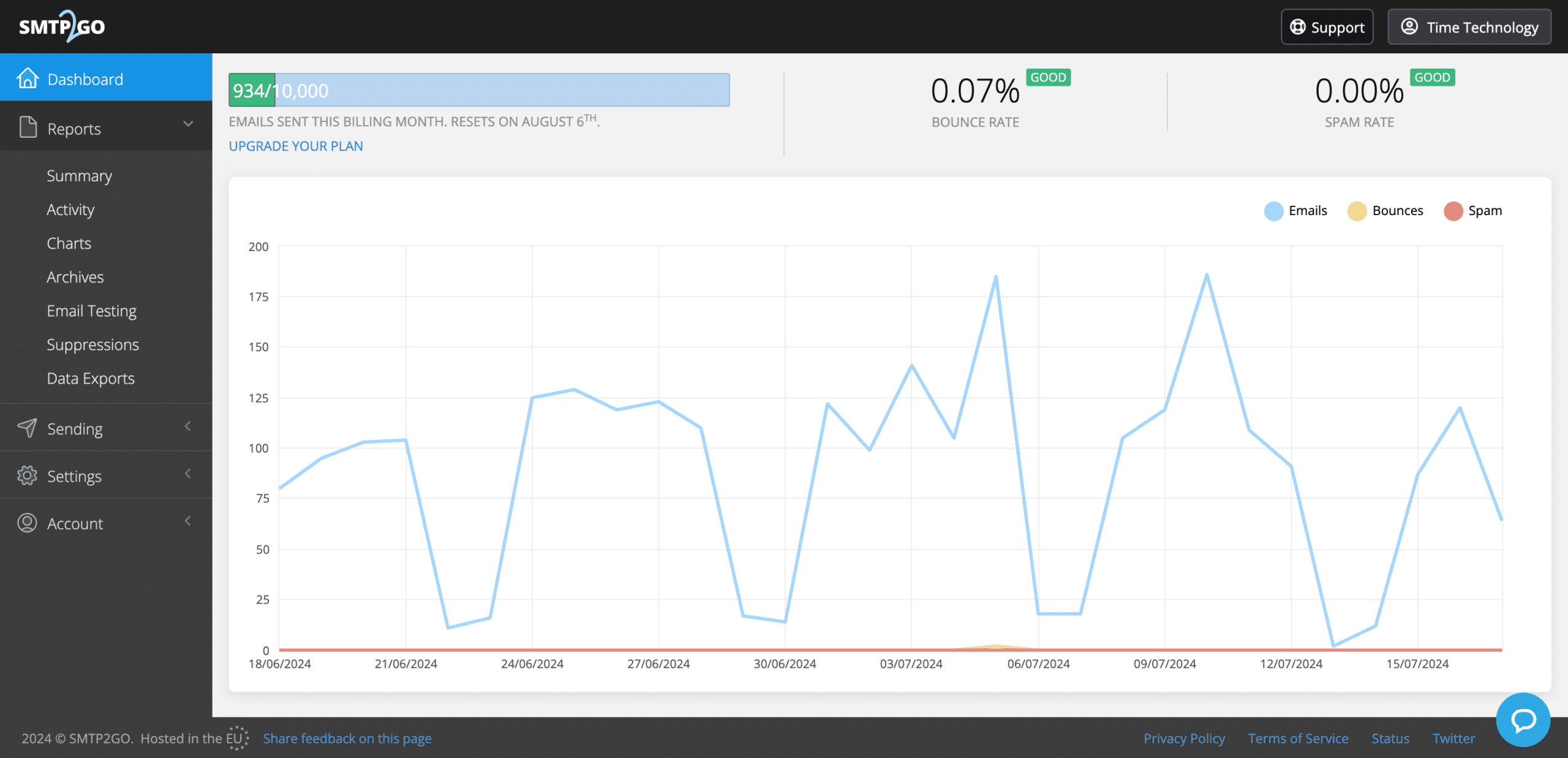
Email tracking data is also found in the Activity area. In this section you will be met with a list of emails sent across the last seven days. In this list you can click on any given email and review the timeline of that email. The timeline includes the markers of processed and delivered by default, however you can enable the tracking of Opens and Clicks on a per user basis. You also have a details page which provides information on who sent the email, who the recipient was, the subject and other items such as the date and time the email was sent. You can also see the email header which was added to the email before it was processed and sent.
A screenshot of the Activity view is shown below for reference:
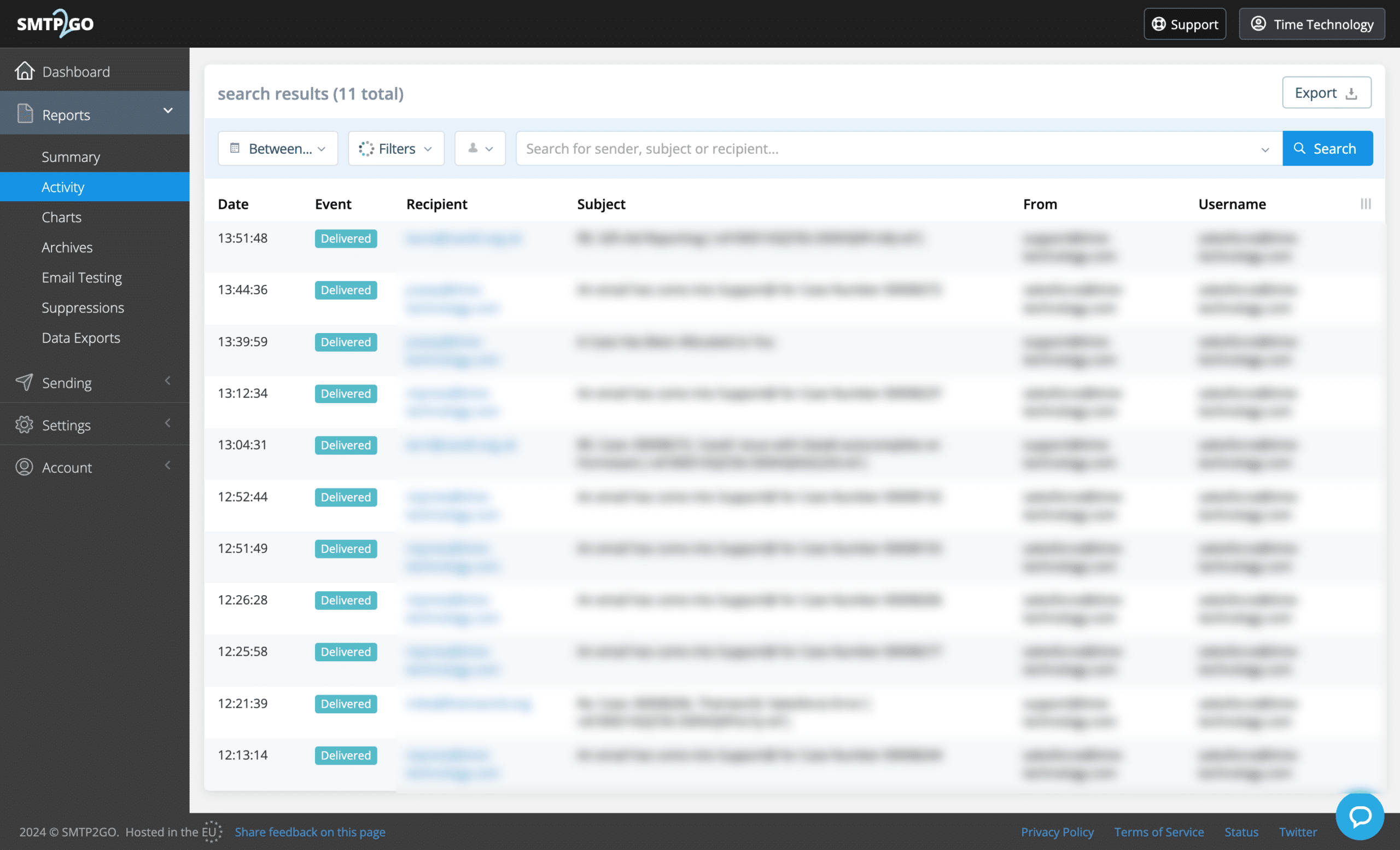
How We Implement SMTP2Go for Clients
If you are interested in implementing SMTP2Go, Time Technology will do the following:
1. Create an SMTP2Go Account for You
We begin by setting up an SMTP2Go account tailored to your organisation’s needs. This account will be the foundation for your improved email deliverability. Once this is done, we begin the process of configuring how SMTP2Go is used and linking it up to Salesforce.
2. Set Up Verified Email Senders
The next step will be to configure your account’s verified senders. A verified sender is the email domain that is used to send emails via SMTP2Go and each sending domain you use will need to be added as a verified sender. This means that the number of verified senders can change from organisation to organisation. For example, when we configure SMTP2Go for our clients, we tend to include a minimum of two verified senders, one for the client and the one Time Technology. If an email domain is not a verified sender listed in SMTP2Go, emails sent by them will be blocked and not sent as a result.
3. Provide Support for Setting Up CNAME Records
We assist you in configuring the required CNAME records for your domain. Proper DNS configuration is crucial for ensuring the legitimacy and deliverability of your emails. Please note that this step will require us to potentially liaise with whoever looks after your email service.
4. Setup and Test Email Relay in a Sandbox Environment
Prior to enabling SMTP2Go in your live environment, we conduct thorough testing in a Sandbox environment. This ensures that everything is configured correctly and meets best practice standards. In this testing, we will send out emails from your environment and review the results.
5. Add the Email Relay to Your Live Environment
After successful testing, we integrate the SMTP2Go email relay into your live Salesforce environment. This integration ensures that your emails are routed through SMTP2Go’s secure and reliable infrastructure. To enhance security and deliverability, we set up a domain filter that ensures only authorized domains can send emails through your SMTP2Go account. This step helps protect your organisation from spoofing and other email threats.
By following these steps, Time Technology ensures a seamless integration of SMTP2Go into your Salesforce environment, providing your Nonprofit with enhanced email deliverability and communication capabilities.
What Are Some of the Things to Watch Out For?
Like any similar service, there are some items to be mindful of and to watch out for:
1: Review and Adjust Your Flows That Send Email Notifications
One of the things we have discovered at Time Technology with our usage of SMTP2Go, is that if you have Flows that sends out emails, then these can cause some minor headaches.
In our experience, the issues have largely been when it comes to Flows that send emails as the running user on an Experience Cloud site (often referred to as a portal). What we have done in our instances of this is to force those emails to be sent by a generic Organisation-Wide Email Address. We have found this to work very successfully for us. For you, as the organisation potentially implementing SMTP2Go, we would recommend reviewing the Flows that send out emails from your org, and checking which of them will send emails from an unverified domain. From there you can tell the Flow in question to send emails from a specific email address. As noted above, we would recommend that this email be a generic Organisation-Wide Email.
2: Some Domains Do Block Emails Sent by an Email Relay
One other thing to bear in mind, is that certain email domains may block emails sent via an email relay service. Unfortunately, this is not something that we can give any specific advice on addressing. Some domains will block emails from a relay because they are seen by the domain as insecure. In this case, the SMTP2Go email logs will detail that the rejection was because the recipient’s email domain rejects emails sent via a relay. It is worth noting that we have only seen this on a small number of occasions, it’s not something we have observed as a common occurrence.
Closing Comments
Overall, we have found SMTP2Go to be extremely beneficial as a additional tool we have now implemented for several Nonprofit customers. If you would like more information on SMTP2Go and how we can implement it for you, please do feel free to reach out.