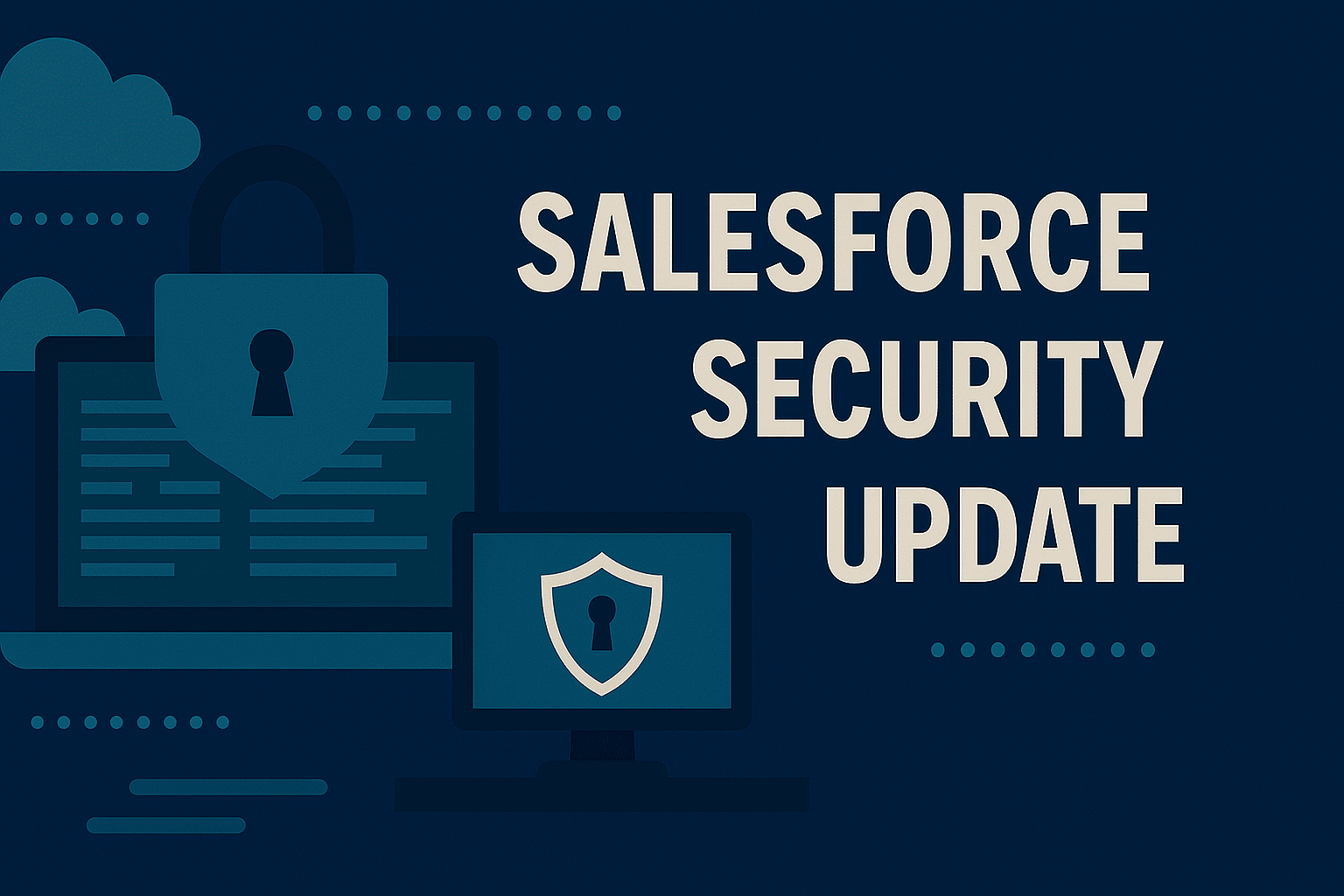As a Salesforce Consultancy working in the non-profit space, we often come across the need to implement a form-building solution that integrates with Salesforce. Historically, we have leaned towards FormAssembly for these requirements and it is probably still the gold standard form tool. FormAssembly is a powerful form-building solution that includes connectors to the likes of Box, Stripe, Paypal, and Google Analytics. FormAssembly’s connectors for Salesforce are also very powerful, and our clients have seen great success using them.
However, FormAssembly is not the only form-building solution that can be integrated with Salesforce, and it is certainly not the least expensive. Others, including Gravity Forms (specifically for WordPress websites), FormStack, and Titan Forms, all offer integration with Salesforce to a greater or lesser extent. One of the most interesting solutions that we have been observing in recent months is JotForm and, at the time of writing, we feel that JotForm may be a good alternative to FormAssembly for some non-profit organisations.
In this blog, we will look to compare FormAssembly and JotForm, and provide some insights into the capabilities that both products offer.
For this post, we will focus on the following areas:
- Salesforce Connector for Post-Submission Steps.
- Salesforce Connector for Pre-Filling Record Data.
- 3rd Party Connectors to Other Applications offered by the products.
Salesforce Connector for Post-Submission Steps:
We will start by comparing the Salesforce connectors in particular, as, in our experience, Salesforce Connectors are what our clients use most of the time.
When it comes to FormAssembly, once you have chosen which Salesforce org and user to link a form to, the various steps available in the Salesforce connector for post-submission steps cover a lot of functionality. The Salesforce Connector for post-submission steps is broken down into three key areas, Lookups, Creates, and Updates. A Lookup will search for a record in Salesforce based on the parameters you set. For example, looking up an Account based on matching its name to a field on your form. Creates allow you to create records based on field mappings that you configure. Updates allow you to update records based on field mappings. For both Creates and Updates, you can configure field mappings based on field-to-field mapping (matching a FormAssembly field to a Salesforce field), results of a previous Lookup Step, or formulas. Additionally, you can also create what are called Skip-If Formulas. Skip-If formulas tell FormAssembly to skip that step if the formula calculation returns a value of TRUE.
For JotForm, the post-submission connector is much more simplistic. Similar to FormAssembly, the steps are broken down into Lookup, or Create/Update. In JotForm both the Create/Update configurations are handled together. This can get a little confusing at times, but you set up your field mappings in the create section, then identify the fields to be used in a lookup in the update step. When configured, an update job will use the parameters set in the update lookup to find a matching record in Salesforce, and then use the mapping setup in the create section to determine which fields to populate and how to populate them. The main differences are found in how you set up and use formulas. There are no skip-if conditions for JotForm, and formulas can’t be created within the connector itself. To populate field values in Salesforce using a formula result in JotForm, the formula field must exist on the form itself and be populated before submission of the form (the formula field can be hidden).
So, with regards to post-submission steps, both tools do essentially the same thing, but there are different approaches required to make this work.
Salesforce Connector for Pre-Filling Record Data:
Now, let’s focus on the pre-fill connector. Both JotForm and FormAssembly offer pre-fill connector options. When we say pre-fill, what we mean is the ability for the form in question to dynamically load data from Salesforce when the form loads. Historically, JotForm’s pre-fill offering was very different to that of FormAssembly. However, around a year ago, JotForm launched a dynamic Salesforce pre-fill. When we say dynamic, what we mean is that the pre-fill connectors will populate a field configured in the connector with values based on the record that is attached to the form when it loads (e.g. First Name would differ depending on the Contact completing the form). This pre-fill tooling has brought JotForm much more in-line with what is offered by FormAssembly.
In FormAssembly, the process would be to create a URL that includes form parameters such as an ID string, match that parameter to a field in Salesforce, and then configure which other fields from that record you want the pre-fill to populate. For example, if the parameter you create is for a Contact ID, you can select other fields such as First Name, Last Name, and Email Address, and populate them on your form. In FormAssembly, you can set up multiple parameters and return data into a form. For example, you could set up a parameter to return details linked to a Contact. You could also set up a parameter that links to a Campaign Record. This pre-fill URL should ideally be dynamic to allow it to work for any record/s on the relevant object/s in Salesforce. The compilation of this formula is relatively easy to achieve in Salesforce.
When it comes to JotForm, you have two options with the new (ish) pre-fill offering. You can either create a fully dynamic pre-fill, similar to what is covered above for FormAssembly; alternatively, you can go to the pre-fill settings for a form and create a personalised URL and link it to a Salesforce record. For the dynamic pre-fill link, you can add parameters to it just like you can with FormAssembly, and populate the form with data dynamically sourced from the relevant record/s in Salesforce.
There are some slight nuances in both products, but it is good to know that you can now create fully dynamic pre-fill links for both JotForm and FormAssembly forms. One other thing to note is that pre-fill in FormAssembly is not available on all plans, whereas it is available for all plans for JotForm (including their free plan).
3rd Party Connectors to Other Applications Offered by the Products:
Let’s now review the 3rd party connectors offered by JotForm and FormAssembly. In this area, JotForm has a significantly higher number of applications that a form can be integrated with. In this section, we will provide some examples of the applications that each product can be integrated with.
Here is the full list of applications that FormAssembly can be integrated with:
- Chargent.
- FreshBooks.
- Google Sheets.
- HTTPS.
- iATS.
- PayPal.
- Salesforce.
- Stripe.
As you can see from the list above, there are only eight different applications that FormAssembly can be integrated with.
Let’s compare that to a sampling of the applications that JotForm can be integrated with:
- Salesforce.
- Mailchimp.
- Slack.
- Canva.
- Stripe.
- Dropbox.
- DocuSign.
- Zoom.
- Trello.
- MailerLite.
- Campaign Monitor.
- Microsoft Office 365.
- PayPal.
- Authorize(dot)net.
- Apple Pay & Google Pay.
- Venmo.
- WorldPay.
- Adobe Sign.
- Asana.
- Google Calendar.
- Zapier.
- And many more.
JotForm actually provides connections to over 200 3rd party applications. For a full list of applications, please click here.
Closing Comments:
Hopefully, this brief post has given you some insight on the capabilities and differences between JotForm and FormAssembly. However, with the two solutions now offering quite similar functionality, really the most important difference (especially for some of our smaller customers) is their pricing plans. You can see the JotForm pricing plans here, and the FormAssembly pricing plans here. JotForm does offer a free plan which is limited to 5 active forms that can be used, and a total of 100 submissions per month. To be clear, FormAssembly is still a great tool and, as mentioned earlier, it is likely still the gold standard solution, but, where cost is the primary concern, JotForm is now a really viable alternative.
If you are interested in implementing either FormAssembly or JotForm, please do reach out to us for more information on how you could use either in your work.