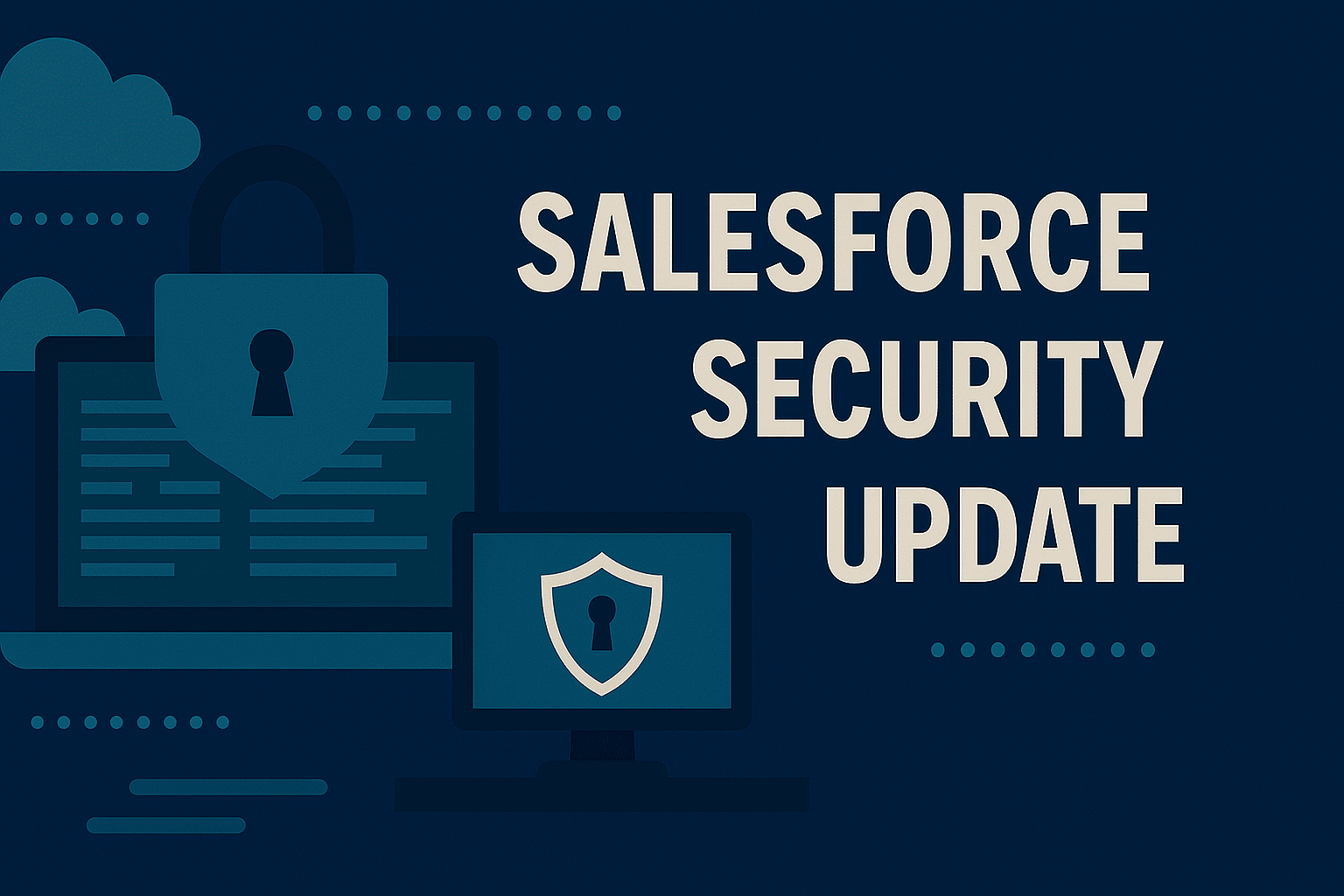For Nonprofit organisations, the data you capture in Salesforce is a component of your work that is of vital importance. In the Salesforce space, there are several backup options available to you. In 2022, we wrote a post covering some of the options that were on the market at that time. We believe that much of that post is still relevant (you can read that post here).
While data corruption or loss is rare in a Salesforce environment, things can happen that can have unintended consequences that you may need to reverse. For example, you could accidentally delete a number of records such as Contacts and come to realise that they shouldn’t have been deleted after the 30 day mark (Salesforce automatically permanently deletes all records in the recycle bin 30 days after they were originally deleted). In this scenario, the way to recover these records would be through the usage of a backup and recovery service.
A Quick Note on the Acquisition of OwnData (aka OwnBackUp)
One of the things that has changed since our previous post is the acquisition by Salesforce of OwnData (the company behind OwnBackUp) that was announced in September 2024. Currently the acquisition has not been completed and it isn’t known what the result will be. When Salesforce acquired Slack, it took 7 and a half months for the acquisition to be completed, and it took another 6 months to see the launch of the new Salesforce for Slack apps. All in all, it took approximately a year and a half for the effects of that acquisition to start being felt. The reason for highlighting the Slack purchase is to show that we could still be several months away from knowing what will happen after Salesforce’s acquisition of OwnData. The purchase is a big move, but we won’t know the impact for quite a while yet.
CloudAlly, Our Recommended Backup Solution
Time Technology strongly recommend that all our customers use a backup solution. The chances of needing to use it are low, but if you do then it will make a massive difference to your ability to recover from some sort of information corruption/deletion episode.
The backup solution that we currently recommend is CloudAlly. As a product, CloudAlly is a cloud-based backup service that sits outside of Salesforce and does not need to be installed. It is easy to set up, and in this post, we will discuss some of the key items relating to what the product is, and how you can use it. We will focus largely on the Salesforce backup side of things, but we will tap briefly into some of the other things you can do with CloudAlly.
Items that we will cover in this post are as follows:
- What can you backup with CloudAlly?
- Recovering information with CloudAlly.
- How are the costings for CloudAlly calculated?
Our aim with this post is to provide you with good quality information on this service, and why we believe it is worth your investment. Our hope is that, if you are not currently using a backup service, this post will help you to consider using one.
What Can You Backup with CloudAlly?
CloudAlly offers several different services that can be backed up. The services range from items provided by Google and Microsoft to standalone items such as Box and Salesforce.
The full list of services that can be backed up using CloudAlly currently are as follows:
- Microsoft Sharepoint
- Microsoft Exchange
- Microsoft Teams
- Microsoft OneDrive
- Google Workspace
- Google Drive (Shared Drives)
- Box
- Dropbox (Business/Professionals Plan)
- Salesforce
Specifically, in regards to Salesforce, CloudAlly can back up the following items:
- Standard Objects (Accounts, Contacts, Cases, etc.)
- Custom Objects
- Attachments
- Metadata
- Customisation
- Chatter
A full list of what CloudAlly can backup and recover in Salesforce is available on their website here.
Recovering information with CloudAlly
Recovery is also available for the items above, along with the ability to restore data on a record-level or a point-in-time-level. As per our original blog, recovering Salesforce data needs to be carefully planned before executing into the live environment. A lot of data in Salesforce will be related with other data and so when restoring data, one must consider the implications of this related data.
With regards to recovering information, our generic recommended approach is as follows. Please note this might be different for different situations:
- Download a copy of the data that you want to restore in its current form.
- This can be done simply via a report export … essentially, it’s a backup copy.
- Restore the data that you need to bring back to a Sandbox environment.
- Here, you should also retain a copy of both the Sandbox and Live Record Ids.
- Review the data sent to the Sandbox and confirm that you are happy with it.
- Export the data from the Sandbox and import it to your live environment.
- This can be done using a tool like Skyvia or potentially standard Salesforce import tools.
It is worth noting that data recovery can be both challenging and time consuming. Our recommendation would be to contact us for support in your recovery efforts first.
How Are the Costings for CloudAlly Calculated?
CloudAlly’s costings are calculated on a user-by-user basis. The costings can be paid for on either a monthly or annual basis. If a customer is backing up multiple services, the same user-by-user plans will apply. For example, if you have 10 users and are backing up 2 services, you will be charged for 20 users, 10 for the first service, and 10 for the second.
The current pricing plan is as listed below:
| Service to Be Backed Up | Monthly Cost | Annual Cost |
| Microsoft 365 | $3 (£2.32) | $30 (£23.23) |
| Google Workspace | $3 (£2.32) | $30 (£23.23) |
| Dropbox Business | $3 (£2.32) | $30 (£23.23) |
| Box | $3 (£2.32) | $30 (£23.23) |
| Salesforce | $3 (£2.32) | $30 (£23.23) |
N.B. You can access the most up-to-date pricing list here. This pricing may change after the time of the publication of this article. Please review the pricing on CloudAlly’s website before sign-up. CloudAlly also offer a nonprofit discount which Time Technology can apply if you purchase through us.
Closing Comments
So that is a brief overview of the CloudAlly service. Hopefully you have found that to be helpful. More information on CloudAlly can be found on their website. Please feel free to reach out to us for further information on how to set it up and how to connect it to your Salesforce environment/s.